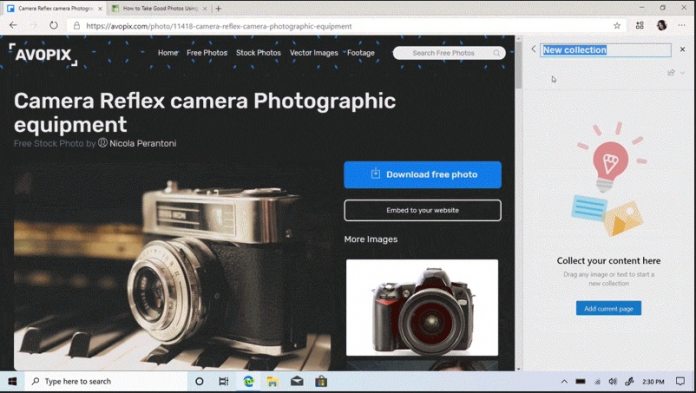For the unfamiliar, Collections is essentially Microsoft’s answer to extensions like Pocket. You can drag and drop any text, page, or image into an organized sidebar, while also adding supplementary notes. Once finished, you access it through the browser or export it to Word or Excel and get working. They sync across all devices so you can access an online shopping list on your phone when you’re out and about, for example. The idea is for Collections to appeal to just about anyone, but if you don’t the icon in your browser bar Microsoft has introduced the ability to hide it with this build. It has also rolled out a host of improvements to the browser, with the most interesting listed below:
“Application Guard. Extensions support now available in the container. The F12 Dev tools are localized in 10 new languages, so they will match the language used in the rest of the browser. Added support for Dolby Vision playback. On Dolby Vision-enabled Windows 10 Build 17134 (April 2018 Update), websites can show Dolby vision content. Microsoft Edge can now identify and remove duplicate favorites and merge folders with the same name. To access the tool, click the star on the browser’s toolbar and select “Remove duplicate favorites”. You can that confirm changes and any updates to your favorites will be synced across devices. The new solid InPrivate blue pill in the top right corner helps reassure users they are browsing InPrivate. Open external links in the correct browser profile. Select a default profile for links opened for external apps to open in from edge://settings/multiProfileSettings. Added a warning that alerts users who sign into a browser profile with an account after being previously signed in with another account. This warning will help prevent unintentional data merging. If you have payment cards saved in your Microsoft account, you can use them in Microsoft Edge while filling out payment forms. The cards in your Microsoft account will sync across desktop devices and the full details will be shared with the website after two-factor authentication (CVC code and your Microsoft identity.) For further convenience, you can choose to securely save a copy of the card on the device during authentication. Line Focus is designed for users who like to focus on a limited part of the content as they read. It lets users keep the focus on one, three, or five lines at a time and dims out the rest of the page to let users read without distraction. Users can scroll using touch or arrow keys and the focus shifts accordingly. Microsoft Edge is now integrated with Windows Speller on Windows platforms 8.1 and above. This integration provides greater language support, with access to more language dictionaries and the ability to use Windows custom dictionaries. When PDF documents are opened using Microsoft Edge, users will now be able to create highlights, change color, and delete highlights.”
Considering the global pandemic, there’s a lot to be enjoyed here. The improvements touch most major aspects and bring back some Edge HMTL favorites like extended PDF support. You can read the full list of additions in the official documentation.