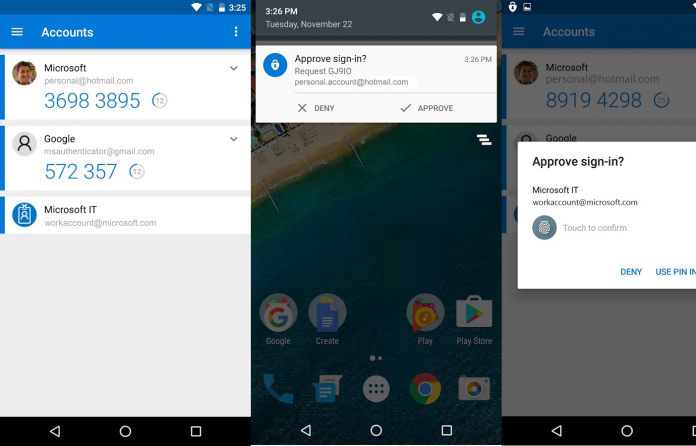With its latest update, Microsoft Authenticator does away with that annoyance. After numerous requests, it has enabled a backup and recovery feature. This will keep all accounts when moving phone, avoiding the time-consuming process of resetting each service. The backup and recovery feature has been rolling out to various users over the past few weeks but is now available to all. Users can toggle it on under a new ‘Backup’ section in Settings, and click ‘Begin Recovery’. To recover their account, users can simply log in with their Microsoft account credentials. Credentials are encrypted for safety. “Only your personal and 3rd-party account credentials are stored, which includes your username and the account verification code that’s required to prove your identity,” reassures Microsoft. “We don’t store any other information associated with your accounts, including emails or files. We also don’t associate or share your accounts in any way or with any other product or service. And finally, your IT admin won’t get any information about any of these accounts.” iOS users must have an iCloud account to use the functionality. For work or school accounts, users on both platforms can require additional verification before recovery, such as a QR code from a previous phone. For personal accounts, you can prompt confirmation of your email or phone number. You can grab the latest version of Microsoft Authenticator for Android from the Play Store.