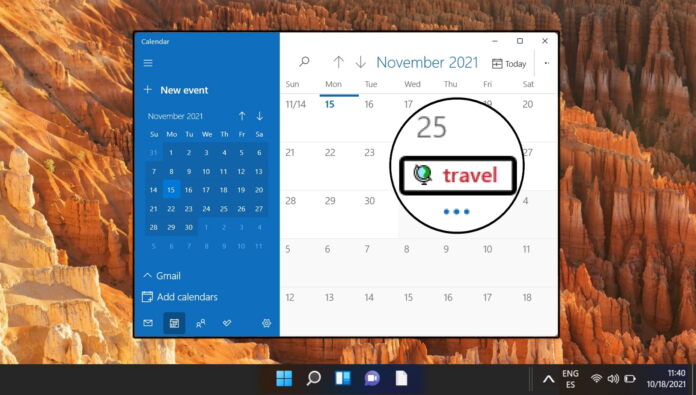1 How to Sync Google Calendar with Windows 11 / Windows 102 How to Create an Event on your Google Calendar in Windows 11 / Windows 103 How to Sync Google Drive and Photos with Windows 114 How to Import and Export Google Chrome Bookmarks Locally
You don´t need a Google calendar app for Windows Though there are other ways to get Google Calendar on desktop, syncing is the best solution for most people. It allows you add your Google Calendar entries to Windows automatically while retaining features like desktop notifications, event creation and editing, and taskbar integration. Once you have your integration set up, you can easily what events come from what accounts with color-coding. You also can toggle different calendars on or off for clarity. Here’s how to set up Google Calendar on desktop so you can access this functionality:
How to Sync Google Calendar with Windows 11 / Windows 10
How to Create an Event on your Google Calendar in Windows 11 / Windows 10
How to Sync Google Drive and Photos with Windows 11
Now that you know how to integrate Google Calendar with Windows, it may be worth your while to bring other aspects of their services together. You can read our previous how to sync Google Drive and Photos tutorial so that you can easily access your media from your desktop.
How to Import and Export Google Chrome Bookmarks Locally
Meanwhile, if you’re trying to transition away from Google, you may be interested in our guide on how to import and export Chrome bookmarks. You’ll then be able to import them into a different browser of your choice with ease.